js数组遍历方法
for
for循环是应该是最常见的循环方式了,它由三个表达式组成,分别是声明循环变量、判断循环条件、更新循环变量。这三个表达式用分号分隔。可以使用临时变量将数组的长度缓存起来,避免重复获取数组长度,当数组较大时优化效果会比较明显。
const arr = [1,2,3,4,5]
for(let i = 0, i < arr.length; i++ ){
console.log(arr[i])
}const arr = [1,2,3,4,5]
for(let i = 0, i < arr.length; i++ ){
console.log(arr[i])
}在执行的时候,会先判断执行条件,再执行。for循环可以用来遍历数组,字符串,类数组,DOM节点等。可以改变原数组。
while
while循环中的结束条件可以是各种类型,但是最终都会转为布尔值,转换规则如下。
- Boolean:true为真,false为假;
- String:空字符串为假,所有非空字符串为真;
- Number:0为假,非0数字为真;
- null/Undefined/NaN:全为假;
- Object:全为真。
let num = 1;
while (num < 10){
console.log(num);
num ++;
}let num = 1;
while (num < 10){
console.log(num);
num ++;
}while和for一样,都是先判断,再执行。只要指定条件为 true,循环就可以一直执行代码。
do / while
该方法会先执行再判断,即使初始条件不成立,do/while循环也至少会执行一次。
let num = 10;
do
{
console.log(num);
num--;
}
while(num >= 0);
console.log(num);let num = 10;
do
{
console.log(num);
num--;
}
while(num >= 0);
console.log(num);输出结果
-1-1不建议使用do / while来遍历数组。
forEach()
forEach 方法用于调用数组的每个元素,并将元素传递给回调函数。数组中的每个值都会调用回调函数。其语法如下:
array.forEach(function(currentValue, index, arr), thisValue)
该方法的第一个参数为回调函数,是必传的,它有三个参数:
currentValue:必需。当前元素
index:可选。当前元素的索引值。
arr:可选。当前元素所属的数组对象
let arr = [1,2,3,4,5]
arr.forEach((item, index, arr) => {
console.log(index+":"+item)
}) let arr = [1,2,3,4,5]
arr.forEach((item, index, arr) => {
console.log(index+":"+item)
})该方法还可以有第二个参数,用来绑定回调函数内部this变量(前提是回调函数不能是箭头函数,因为箭头函数没有this):
let arr = [1,2,3,4,5]
let arr1 = [9,8,7,6,5]
arr.forEach(function(item, index, arr){
console.log(this[index])
}, arr1)let arr = [1,2,3,4,5]
let arr1 = [9,8,7,6,5]
arr.forEach(function(item, index, arr){
console.log(this[index])
}, arr1)输出结果
9 8 7 6 59 8 7 6 5注意:
- forEach 方法不会改变原数组,也没有返回值;
- forEach无法使用 break,continue 跳出循环,使用 return 时,效果和在 for 循环中使用 continue 一致;
- forEach 方法无法遍历对象,仅适用于数组的遍历。
map()
map() 方法会返回一个新数组,数组中的元素为原始数组元素调用函数处理后的值。该方法按照原始数组元素顺序依次处理元素。其语法如下:
array.map(function(currentValue,index,arr), thisValue)
该方法的第一个参数为回调函数,是必传的,它有三个参数:
- currentValue:必须。当前元素的值;
- index:可选。当前元素的索引值;
- arr:可选。当前元素属于的数组对象。
let arr = [1, 2, 3];
arr.map(item => {
return item + 1;
})let arr = [1, 2, 3];
arr.map(item => {
return item + 1;
})输出结果
[2, 3, 4][2, 3, 4]该方法的第二个参数用来绑定参数函数内部的this变量,是可选的:
let arr = ['a', 'b', 'c'];
[1, 2].map(function (e) {
return this[e];
}, arr)let arr = ['a', 'b', 'c'];
[1, 2].map(function (e) {
return this[e];
}, arr)输出结果
['b', 'c']['b', 'c']该方法还可以进行链式调用:
let arr = [1, 2, 3];
arr.map(item => item + 1).map(item => item + 1)let arr = [1, 2, 3];
arr.map(item => item + 1).map(item => item + 1)输出结果
[3, 4, 5][3, 4, 5]注意:
- map 方法不会对空数组进行检测;
- map 方法遍历数组时会返回一个新数组,不会改变原始数组;
- map 方法有返回值,可以return出来,map的回调函数中支持return返回值;
- map 方法无法遍历对象,仅适用于数组的遍历。
for of
for...of 语句创建一个循环来迭代可迭代的对象。在 ES6 中引入的 for...of 循环,以替代 for...in 和 forEach() ,并支持新的迭代协议。其语法如下:
for (variable of iterable) {
statement
}for (variable of iterable) {
statement
}该方法有两个参数:
- variable:每个迭代的属性值被分配给该变量。
- iterable:一个具有可枚举属性并且可以迭代的对象。
该方法允许获取对象的键值:
let arr = [
{id:1, value:'hello'},
{id:2, value:'world'},
{id:3, value:'JavaScript'}
]
for (let item in arr) {
console.log(item);
}let arr = [
{id:1, value:'hello'},
{id:2, value:'world'},
{id:3, value:'JavaScript'}
]
for (let item in arr) {
console.log(item);
}输出结果
0 1 20 1 2注意:
- for of 方法只会遍历当前对象的属性,不会遍历其原型链上的属性;
- for of 方法适用遍历 数组/ 类数组/字符串/map/set 等拥有迭代器对象的集合;
- for of 方法不支持遍历普通对象,因为其没有迭代器对象。如果想要遍历一个对象的属性,可以用 for in 方法;
- 可以使用break、continue、return来中断循环遍历;
filter()
filter()方法用于过滤数组,满足条件的元素会被返回。它的参数是一个回调函数,所有数组元素依次执行该函数,返回结果为true的元素会被返回,如果没有符合条件的元素,则返回空数组。其语法如下:
array.filter(function(currentValue,index,arr), thisValue)
该方法的第一个参数为回调函数,是必传的,它有三个参数:
- currentValue:必须。当前元素的值;
- index:可选。当前元素的索引值;
- arr:可选。当前元素属于的数组对象。
const arr = [1, 2, 3, 4, 5]
arr.filter(item => item > 2)const arr = [1, 2, 3, 4, 5]
arr.filter(item => item > 2)输出结果
[3, 4, 5][3, 4, 5]同样,它也有第二个参数,用来绑定参数函数内部的this变量。
可以使用filter()方法来移除数组中的undefined、null、NAN等值:
let arr = [1, undefined, 2, null, 3, false, '', 4, 0]
arr.filter(Boolean)let arr = [1, undefined, 2, null, 3, false, '', 4, 0]
arr.filter(Boolean)输出结果
[1, 2, 3, 4][1, 2, 3, 4]注意:
- filter 方法会返回一个新的数组,不会改变原数组;
- filter 方法不会对空数组进行检测;
- filter 方法仅适用于检测数组。
some()、every()
some() 方法会对数组中的每一项进行遍历,只要有一个元素符合条件,就返回true,且剩余的元素不会再进行检测,否则就返回false。
every() 方法会对数组中的每一项进行遍历,只有所有元素都符合条件时,才返回true,如果数组中检测到有一个元素不满足,则整个表达式返回 false ,且剩余的元素不会再进行检测。其语法如下:
两者的语法如下:
array.some(function(currentValue,index,arr),thisValue)
array.every(function(currentValue,index,arr), thisValue)array.some(function(currentValue,index,arr),thisValue)
array.every(function(currentValue,index,arr), thisValue)两个方法的第一个参数为回调函数,是必传的,它有三个参数:
- currentValue:必须。当前元素的值;
- index:可选。当前元素的索引值;
- arr:可选。当前元素属于的数组对象。
array.some()
let arr = [1, 2, 3, 4, 5]
arr.some(item => item > 4)let arr = [1, 2, 3, 4, 5]
arr.some(item => item > 4)输出结果:
truetruearray.every()
let arr = [1, 2, 3, 4, 5]
arr.every(item => item > 0)let arr = [1, 2, 3, 4, 5]
arr.every(item => item > 0)输出结果:
truetrue注意:
- 两个方法都不会改变原数组,会返回一个布尔值;
- 两个方法都不会对空数组进行检测;
- 两个方法都仅适用于检测数组。
reduce()、reduceRight()
reduce() 方法接收一个函数作为累加器,数组中的每个值(从左到右)开始缩减,最终计算为一个值。reduce() 可以作为一个高阶函数,用于函数的 compose。其语法如下:
array.reduce(function(total, currentValue, currentIndex, arr), initialValue)
reduce 方法会为数组中的每一个元素依次执行回调函数,不包括数组中被删除或从未被赋值的元素,回调函数接受四个参数:
- total:上一次调用回调返回的值,或者是提供的初始值(initialValue);
- currentValue:当前被处理的元素;
- currentIndex:当前元素的索引;
- arr:当前元素所属的数组对象。
- 该方法的第二个参数是 initialValue,表示传递给函数的初始值 (作为第一次调用 callback 的第一个参数):
let arr = [1, 2, 3, 4]
let sum = arr.reduce((prev, cur, index, arr) => {
console.log(prev, cur, index);
return prev + cur;
})
console.log(arr, sum);let arr = [1, 2, 3, 4]
let sum = arr.reduce((prev, cur, index, arr) => {
console.log(prev, cur, index);
return prev + cur;
})
console.log(arr, sum);输出结果:
1 2 1
3 3 2
6 4 3
[1, 2, 3, 4] 101 2 1
3 3 2
6 4 3
[1, 2, 3, 4] 10再来加一个初始值试试:
let arr = [1, 2, 3, 4]
let sum = arr.reduce((prev, cur, index, arr) => {
console.log(prev, cur, index);
return prev + cur;
}, 5)
console.log(arr, sum);let arr = [1, 2, 3, 4]
let sum = arr.reduce((prev, cur, index, arr) => {
console.log(prev, cur, index);
return prev + cur;
}, 5)
console.log(arr, sum);输出结果:
5 1 0
6 2 1
8 3 2
11 4 3
[1, 2, 3, 4] 155 1 0
6 2 1
8 3 2
11 4 3
[1, 2, 3, 4] 15由此可以得出结论:如果没有提供初始值initialValue,reduce 会从索引1的地方开始执行 callback 方法,跳过第一个索引。如果提供了初始值initialValue,从索引0开始执行
reduceRight() 方法和的reduce()用法几乎一致,只是该方法是对数组进行倒序遍历的,而reduce()方法是正序遍历的。
let arr = [1, 2, 3, 4]
let sum = arr.reduceRight((prev, cur, index, arr) => {
console.log(prev, cur, index);
return prev + cur;
}, 5)
console.log(arr, sum);let arr = [1, 2, 3, 4]
let sum = arr.reduceRight((prev, cur, index, arr) => {
console.log(prev, cur, index);
return prev + cur;
}, 5)
console.log(arr, sum);输出结果:
5 4 3
9 3 2
12 2 1
14 1 0
[1, 2, 3, 4] 155 4 3
9 3 2
12 2 1
14 1 0
[1, 2, 3, 4] 15注意:
- 两个方法都不会改变原数组;
- 两个方法如果添加初始值,就会改变原数组,会将这个初始值放在数组的最后一位;
- 两个方法对于空数组是不会执行回调函数的。
find()、findIndex()
find() 方法返回通过函数内判断的数组的第一个元素的值。当数组中的元素在测试条件时返回 true 时, find() 返回符合条件的元素,之后的值不会再调用执行函数。如果没有符合条件的元素返回 undefined。
findIndex() 方法返回传入一个测试函数符合条件的数组第一个元素位置(索引)。当数组中的元素在函数条件时返回 true 时, findIndex() 返回符合条件的元素的索引位置,之后的值不会再调用执行函数。如果没有符合条件的元素返回 -1。
两个方法的语法如下:
array.find(function(currentValue, index, arr),thisValue)
array.findIndex(function(currentValue, index, arr), thisValue)array.find(function(currentValue, index, arr),thisValue)
array.findIndex(function(currentValue, index, arr), thisValue)两个方法的第一个参数为回调函数,是必传的,它有三个参数:
- currentValue:必需。当前元素;
- index:可选。当前元素的索引;
- arr:可选。当前元素所属的数组对象。
array.find()
let arr = [1, 2, 3, 4, 5]
arr.find(item => item > 2)let arr = [1, 2, 3, 4, 5]
arr.find(item => item > 2)输出结果
33array.findIndex()
let arr = [1, 2, 3, 4, 5]
arr.findIndex(item => item > 2)let arr = [1, 2, 3, 4, 5]
arr.findIndex(item => item > 2)输出结果
22find()和findIndex()两个方法几乎一样,只是返回结果不同:
find():返回的是第一个符合条件的值;
findIndex:返回的是第一个返回条件的值的索引值。 注意:
两个方法对于空数组,函数是不会执行的;
两个方法否不会改变原数组。
keys()、values()、entries()
三个方法都返回一个数组的迭代对象,对象的内容不太相同:
- keys() 返回数组的索引值;
- values() 返回数组的元素;
- entries() 返回数组的键值对。 三个方法的语法如下:
array.keys()
array.values()
array.entries()array.keys()
array.values()
array.entries()这三个方法都没有参数:
let arr = ["Banana", "Orange", "Apple", "Mango"];
const iterator1 = arr.keys();
const iterator2 = arr.values()
const iterator3 = arr.entries()
for (let item of iterator1) {
console.log(item);
}
for (let item of iterator2) {
console.log(item);
}
for (let item of iterator3) {
console.log(item);
}let arr = ["Banana", "Orange", "Apple", "Mango"];
const iterator1 = arr.keys();
const iterator2 = arr.values()
const iterator3 = arr.entries()
for (let item of iterator1) {
console.log(item);
}
for (let item of iterator2) {
console.log(item);
}
for (let item of iterator3) {
console.log(item);
}输出结果
0 1 2 3
Banana Orange Apple Mango
[0, 'Banana'] [1, 'Orange'] [2, 'Apple'] [3, 'Mango']0 1 2 3
Banana Orange Apple Mango
[0, 'Banana'] [1, 'Orange'] [2, 'Apple'] [3, 'Mango']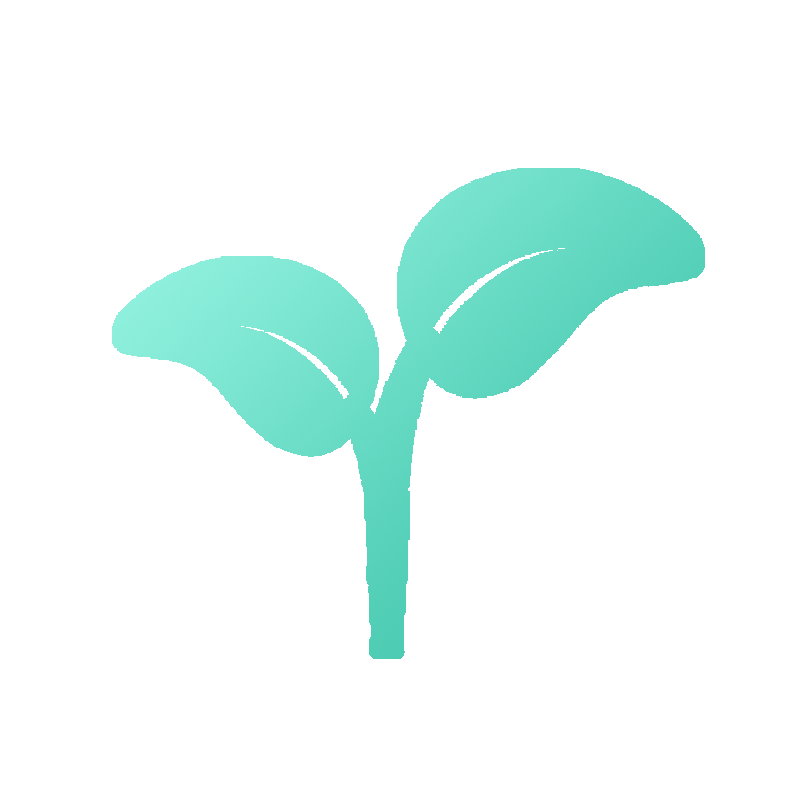 openblog
openblog